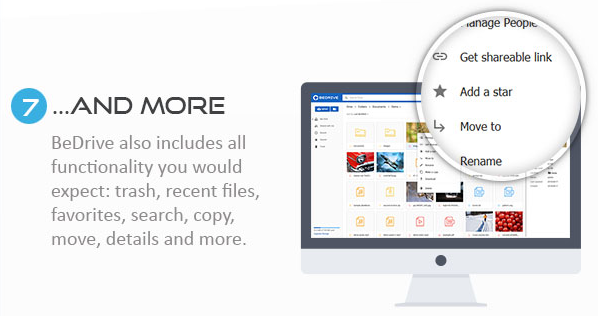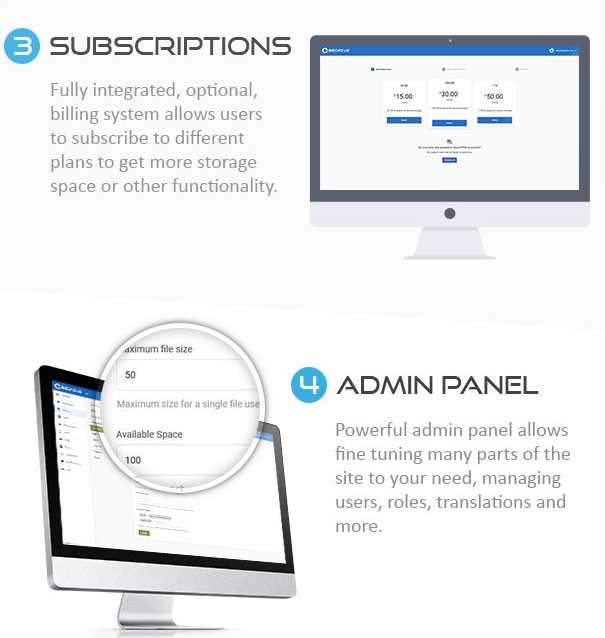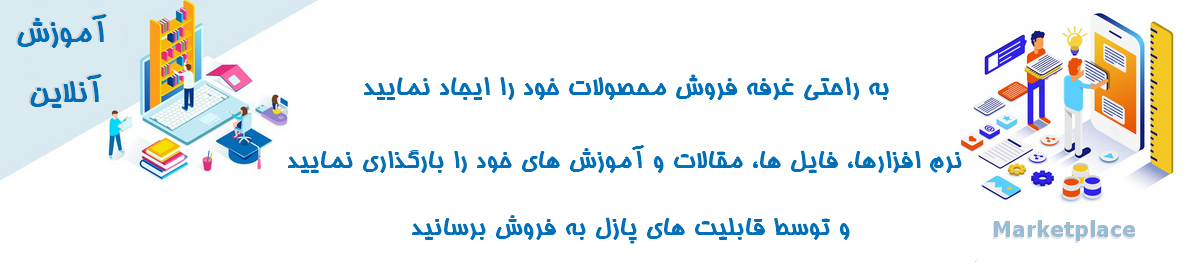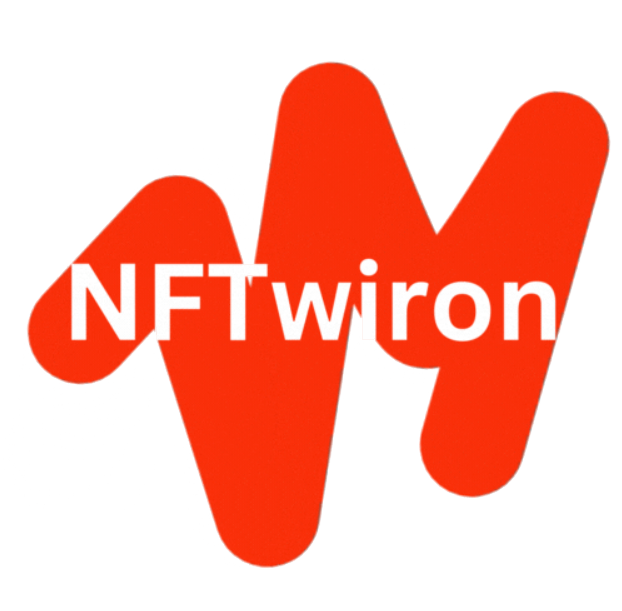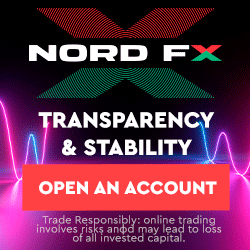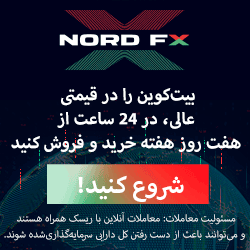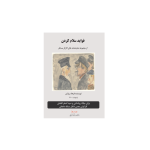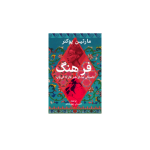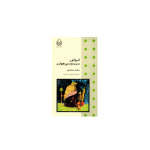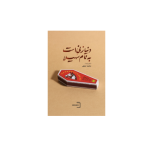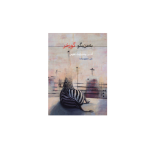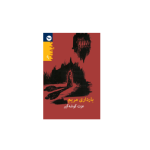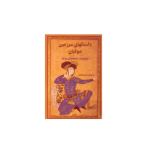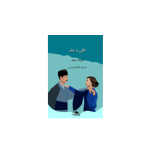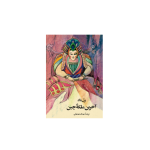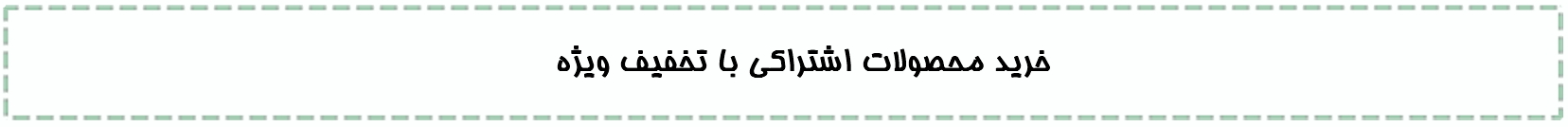اسكريپت ساخت فضاي ابري Bedrive
نسخه : 2.1.0

توسط اين اسكريپت زيبا مي توانيد يك سايت فضاي ابري با تمامي امكانات راه اندازي نماييد
اسکریپت BeDrive به شما اجازه میدهد که یک وبسایت کامل جهت میزبانی و اشتراک گذاری فایل را در کوتاه ترین زمان ممکن، بدون نیاز به هیچ نوع برنامه نویسی یا اطلاع از مواردی همچون مدیریت سرور و … راه اندازی کنید. راه اندازی این اسکریپت اشتراک گذاری و فضای ذخیره ابری بسیار آسان بوده و استفاده از آن، اشتراک گذاری انواع فایل و فولدر را برای شما بسیار آسان میسازد.
این اسکریپت امکان اشتراک کاربران در سیستم را نیز برای شما فراهم میکند. از طریق این ویژگی شما میتوانید پلن های مختلفی را با فضا و امکانات مشخص در اختیار کاربران خود قرار داده و به ارائه ی خدمات به آنها بپردازید.
یکی از نقاط قوت این اسکریپت، بخش مدیریتی آن است. ناحیه مدیریت این اسکریپت بسیار قدرتمند بوده و از طریق آن امکان کنترل کلیه ی بخش های سایت برای شما فراهم خواهد شد. این اسکریپت همچنین امکان یکپارچه سازی با گوگل آنالیتیکس و دسترسی به داده های آماری کامل را برای شما فراهم میکند تا به این طریق بتوانید دقیقا از آنچه در سایت شما میگذرد اطلاع داشته باشید.
فایل های آپلود شده در اسکریپت بی درایو از قابلیت پیش نمایش برخوردار هستند. از طریق این امکان شما میتوانید پیش نمایش فایل های آپلود شده از جمله فایل های صوتی، ویدئویی، تصاویر، نوشتاری، فشرده و پی دی اف را مستقیما در مرورگر مشاهده کنید، بدون اینکه نیاز به دانلود فایل ها داشته باشید. از دیگر امکانات این اسکریپت میتوان به مواردی همچون پشتیبانی از سطل زباله، امکان نمایش فایل های جدید، فایل های مورد علاقه، کپی، جابجایی، نمایش جزئیات و پشتیبانی از فضاهای ذخیره سازی متنوع اشاره نمود.
برخی امکانات اسکریپت اشتراک گذاری فایل BeDrive :
- نصب و راه اندازی آسان
- طراحی شده بر پایه ی ایجکس
- امکان اشتراک گذاری فایل ها و فولدر ها با کاربران
- پشتیبانی از نمایش وضعیت و پیشرفت آپلود ها و پیش بینی زمان باقی مانده تا پایان بارگذاری
- امکان ارائه لینک های قابل اشتراک گذاری به همراه تاریخ انقضا، رمز و تعیین دسترسی ها
- قابلیت ترجمه
- طراحی واکنش گرا
- پشتیبانی از پیش نمایش فایل ها
- پشتیبانی از دراپ باکس، دیجیتال اوشن و آمازون S3
- دارای سیستم اعتبارسنجی کامل با پشتیبانی از ورود با شبکه های اجتماعی
- امکان غیر فعال کردن ثبت نام
- پشتیبانی از نمایش به صورت فهرست و شبکه
- پشتیبانی از تبلیغات
- بهره گیری از دیزاین حرفه ای
- امکان ویرایش نمای سایت
- مجهز به تنظیمات متعدد
- امکان نمایش داده های آماری
- امکان یکپارچه سازی با سیستم پرداخت و کسب در آمد از سایت
- پشتیبانی از درگ اند دراپ
- امکان انتقال فایل ها به سطل زباله و بازگردانی در آینده
- پشتیبانی از جستجو
- امکان نمایش جزئیات فایل ها
- امکان تعریف پلن های متنوع
- و بسیاری امکانات دیگر …
Admin Account and Panel
When accessing login page on demo site, you will get admin account credentials pre-filled. Note that destructive actions like deleting and editing are disabled on demo site.
Admin accounts will reset every hour and be populated with some sample files.
To test a regular user, create a fresh account by registering on demo site.
Features
Editable Homepage – Default landing page can be easily edited via built-in appearance editor with live preview and no coding knowledge.
Easy Installation – Install BeDrive easily with no coding or server knowledge in a few minutes with our easy to use installer and documentation.
SaaS mode – Earn money with built in premium subscription system. Create different plans for users to subscribe to and control how much storage space, what functionality and limitations each plan has.
High Performance – BeDrive is lightweight and has lighting fast performance and page load time out of the box.
Sharing – Users can share files and folders with multiple users, allowing collaboration.
Upload Status – See status, progress, estimated time left and more for all current uploads.
Shareable Links – Create publicly shareable links for files and folders with optional expiration date, password and permissions.
Translations – BeDrive is fully translation ready and can be easily translated to any language from admin area.
Responsive – BeDrive is fully responsive and will work on desktop, mobile, tablet and other devices.
Dark Mode – BeDrive comes with pre-built light and dark themes. You can fully customize them or add new themes via appearance editor.
File Previews – Preview multiple file types including audio, video, text, pdf, zip and images right in the browser without the need to download the file.
Amazon S3, DigitalOcean, Dropbox Storage – Easily store user upload files on many different cloud services and providers.
Documentation – BeDrive comes with in depth documentation that explains everything from installation to all the features.
Authentication – Fully featured authentication system with social login (facebook, twitter and google), normal login, registration, password recovery, account settings and more.
Permissions and Roles – Use fully featured permission and role system to allow (or disallow) users, subscription plans or guests to perform specific action across the site.
Disable Registration – Registration can be fully disabled from admin panel so only users you create manually from admin panel will be able to login.
Grid and List views – Both grid and list views are available and freely switchable by the user so they can select the one they prefer more.
Ads – Paste ad codes into integrated ad slots in admin panel and BeDrive will display them automatically.
Professional Design – Pixel-perfect professional design based on google’s material design.
Appearance Editor – Easily manage your site appearance (colors, logo, landing page, menus etc) from appearance editor.
Settings – Admin panel has many settings that allow you to fine-tune the site to your needs.
Analytics – Google analytics are integrated right into admin panel so you don’t need to open a separate page to see how your site is doing.
Multiple Homepages – Choose between multiple homepages including landing page, login page or your own custom html page.
Drag and Drop – Natural drag and drop features for uploading, selecting and moving files & folders.
Context Menu – Fully integrated context menu (right click on file or folder) is available with all the actions you’d expect like delete, copy, share, move, rename, get link and more. This menu can be accessed from navigation bar as well on touch based devices.
Trash – Deleted items will first be moved to trash so they can be restored later.
Favorites – Favorite files or folders so you can find them easily from favorites page later.
Search – Powerful search will find files and folders that are at any level of depth.
File Details – Sidebar on the right will display selected file or folder details as well as preview (if available).
Source Code – You will receive full, unencrypted source code upon purchase, allowing easy custom modifications.
Custom Pages – Custom pages (for example terms of service, about us etc) can be created using built-in WISIWYG editor.
Menu Editor – All the menus across the site can be easily edited via drag and drop without any coding knowledge.
Requirements
PHP >= 5.6
PDO Extension (enabled by default)
php_fileinfo Extension (enabled by default)
MySQL, Postgres, SQLite or SQL Database Server.